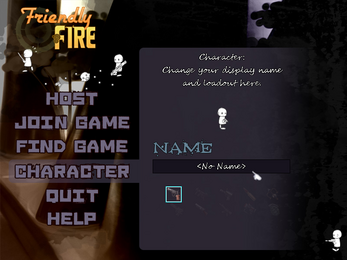Friendly Fire
A downloadable game
Friendly Fire is a networked-only arena shooter (think like an FPS multiplayer mode, or Team Fortress without the teams.)
NOTE: To have people play on your server you'll need to host and have either the default port (2300,) or a port you choose, forward both TCP and UDP to your computer. (Clients do not need to configure their routers.)
About the Game
You can play over a local network or the internet, but you can't play more than one person on a single computer.
Text chat is an available communication method, but there is no voice chat.
Only the Host needs to have a port open and forwarded, the default port is 2300, but it can be changed on the Host and Join Game screens.
See the title screen "Help" Option for a description:
The Host screen only requires you set the port (default is set) - to Join you need the hostname or IP address and matching port. Even if you have a custom port set, if it fails to connect it will try to use the 2300 port by default (to help with cases of the host not understanding networking too well.)
Weapons
available are:
1. Revolver
2. Magnum Pistol
3. Sub Machine Gun
4. Shotgun
5. Laser Gun
6. Rifle (think M16)
7. Laser Blaster
8. Crossbow
9. Rocket Launcher
10. Grenade Launcher
Gameplay
is like any arena shooter, you can move around the map and pick up weapons from crates and shoot other players.
A player can carry 3 weapons at any time and switch with the 1,2,3 keys respectively. Picking up a weapon you already have replenishes ammo, picking up a weapon when you have a blank slot puts it there, otherwise it will replace and drop your current weapon on the field.
Currently there is only 1 map, which contains 3 areas, the outside, inside of a small house, and a cave that runs from the lower left to upper right. The caves and main areas can't see or shoot or interact with each other, so ambushing players is good tactic if you can predict their movement!
As you gain more kills, you can unlock more of the weapon list to be available as your starting weapon when you spawn.
You can check ping, name, and score of all connected players using the key (see screenshots.)
| Status | Released |
| Author | LatenightStudio |
| Genre | Action, Shooter |
| Tags | Multiplayer |